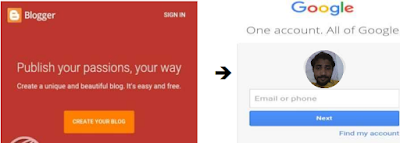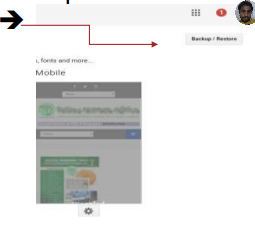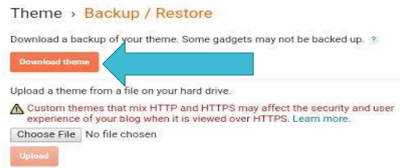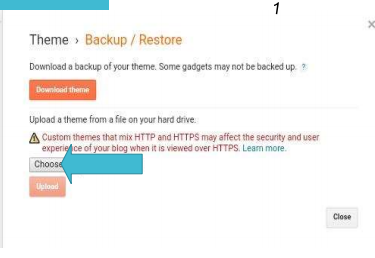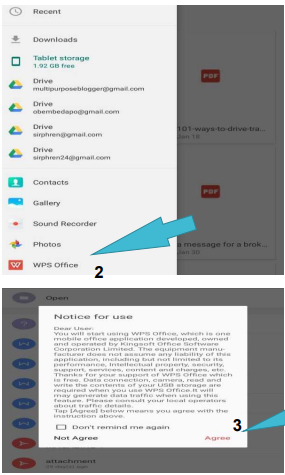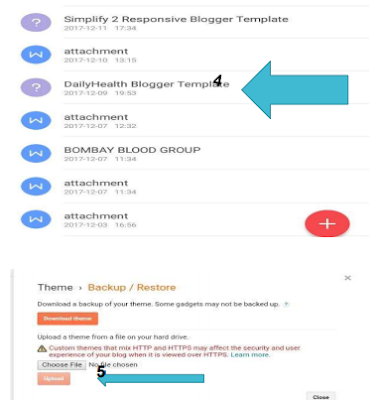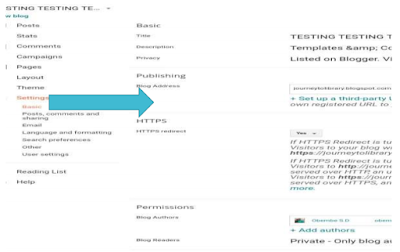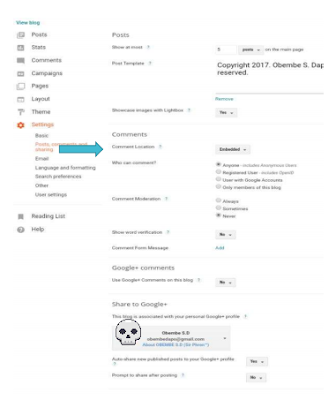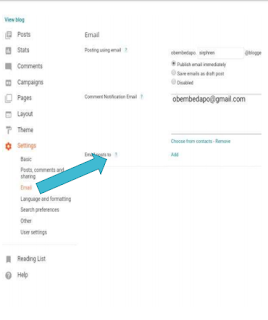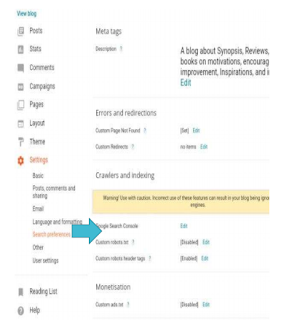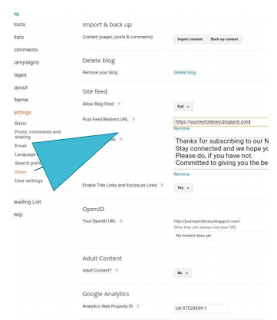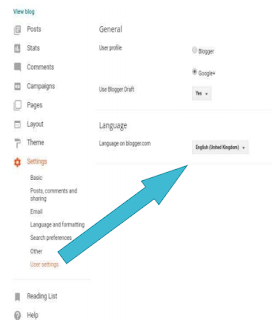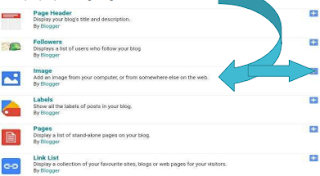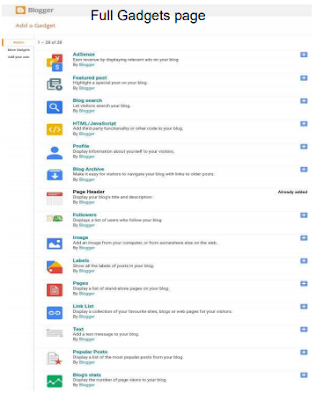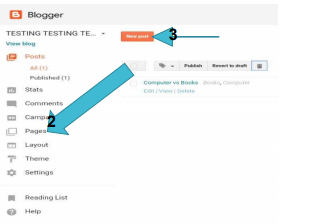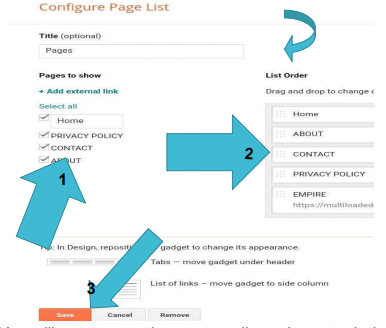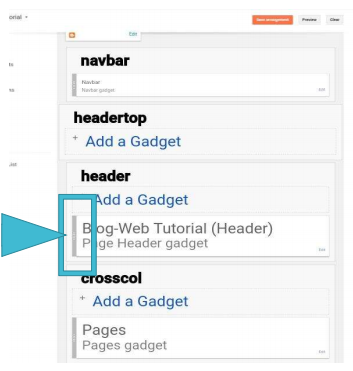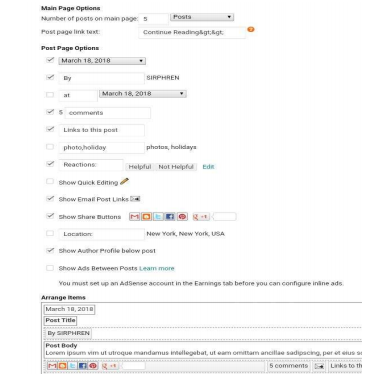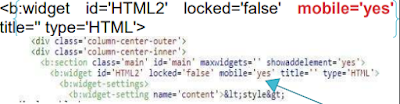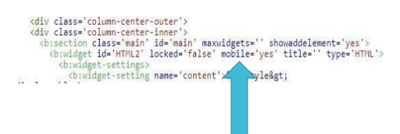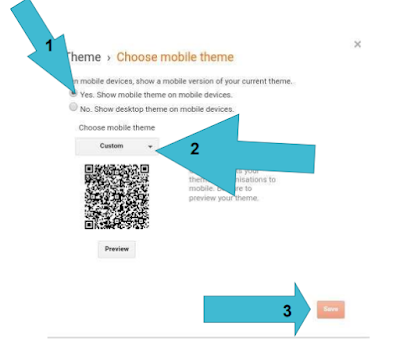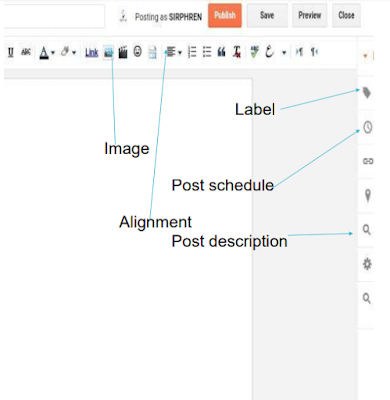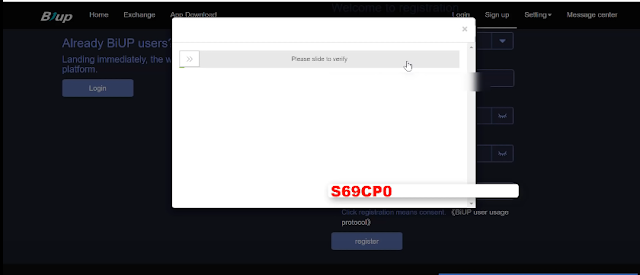Why Youtube Disable Your Monetization, Hello friends, my name is Haider Ali Hamza. Coming with a great article in this blog, hope you like this article.
In this article, I will tell you why your monetization of people is going on on YouTube, because of your chanal monetization people, you have seen many chanal people who have become monetization.They are chanal, they know the people who do not know how many humans have been monetization of let's start friends talk youtube video monetization If you do not have video monetization on YouTube as our canal, we can not earn them from us as chanal is Islamic chanal, not even their sponsorship and 70 percent of the Islamic Islamic.
How to make full SEO settings on the Blogger website
There is a lot of canals which has the same problem with Islamic, because of Islam, which has been made of monetization of Pakistan or India or something that is still closed. That's why the names were the most chanal in Pakistan.
I said on my other blog about 5 months ago that you never use any other content, but some people have thought that brother had written a thought or insignificant thing. It is thought that there is no professor more than us.
Now people are asking me to mail and comment that what we do now, even now I will say that anybody else who has contested the youtube on YouTube, you have asked this question that our youtube We have uploaded 700 300 videos, now what we do, brother, you have to delete all of these videos or otherwise your chanal may be of monetization.
Whatever you've used, for example, you have to delete any other video, sound, clip, background, music you have to delete it.
How To Make Money 10 $ in Just Minutes 😵😲
youtube wants I have original users who have their own content now it is very important here to make how to make my horn how to make a horny, if my friends do a little bit of work, they can make their content. It is like having fun that says that this brother has allowed us, yes, brother, two men cannot use a video yet it's going to be clear as soon as it comes to marriage houses. In the new article, you will definitely peer with people, who are permitted people, how can you take the permission if you are with a big platform.
I advise people that you do not even use the clip, video, voice, record voice, audio song, background, pic etc. to others, because they are not even a second, especially what you download and Using it in your video by downloading it from youtube, you can not reload it again, so you will get copyright and your monetization will be done then you can just upload video to your chanal but not earn money.
Blogger Advanced SEO Setting in 2019.
Can 99% of people in Pakistan and India have to earn a target, but no one will think that I can give people knowledge or good things. Everyone just wanted that only a percentage of people would just pay for education. make chanal
I am telling you that the monetization on which does not make any kind of Relative scandal or just as a youtube channel, cannot delete your video if it's monetization, but it's a bet. You should now have content.
I hope you all have understood it if you do not understand, please do not ask me to ask in the comment below if you like this article, please do not hesitate to shear it on your friends and social media. Goddess with Article.