Blogger Seo
Blogger Advanced SEO Setting in 2019.
Blogger Advanced SEO Setting in 2019.
Hello Friends my name Haider Ali Hamza i have brought a wonderful article for you today to tell you how you can make your blogger complete advanced setting if you are a new blogger and really high in Google If you want to get the status, you should know about the first SEO COMPLETE if you really are serious about your BLOGGER, then you should read until the end of the ARTICLE, which will benefit you from your BLOGGER SEO and ADVANCED setting. .
So let's go to our ARTICLE without having TIME Waste and tell you about BLOGGER in detail, if you have any PROBLEM, you can ask us at COMMENT below...
Blogger Seo Settings:
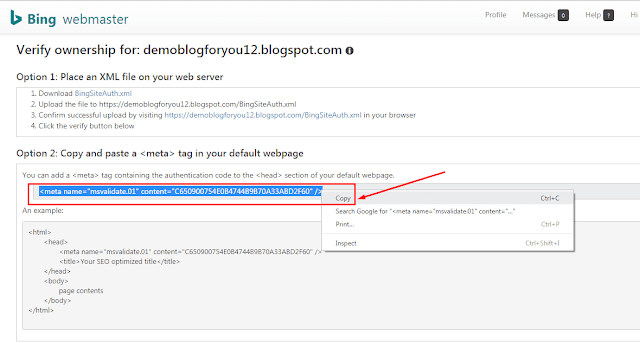
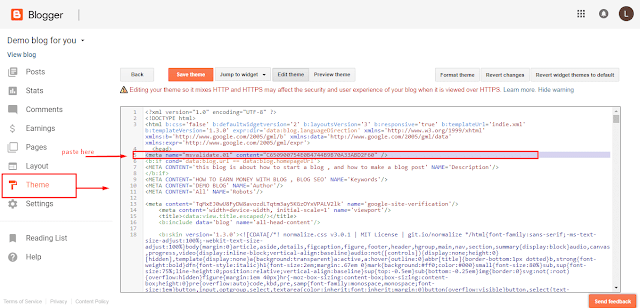
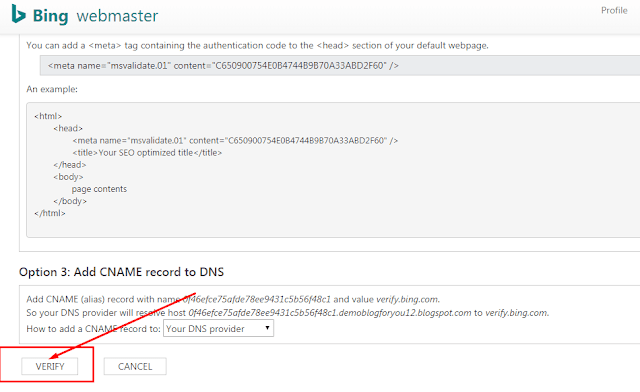
Hello Friends my name Haider Ali Hamza i have brought a wonderful article for you today to tell you how you can make your blogger complete advanced setting if you are a new blogger and really high in Google If you want to get the status, you should know about the first SEO COMPLETE if you really are serious about your BLOGGER, then you should read until the end of the ARTICLE, which will benefit you from your BLOGGER SEO and ADVANCED setting. .
So let's go to our ARTICLE without having TIME Waste and tell you about BLOGGER in detail, if you have any PROBLEM, you can ask us at COMMENT below...
Blogger Seo Settings:
1: Basic
Before you start the blog, you should know what you want to write to your blog and what you want to tell people about, the biggest thing you want to do is select the title that comes in the google search engine and people H doing this in a second doing this will rank your blog or website google index very quickly in friends BASIC contains a "thing they are describing what we are doing in our BLOG. This is what we talk about the basic. So let's go to HTTPS but before it's a SCREEN SHORT OF BASIC.2: HTTPS
You will see two OPTIONS in BASIC SETTING HTTPS
- HTTPS Availability
- HTTPS Redirect
Constantly on https for your protection and redirect your weblog.
3: Search Preferences
Friends after that you have to go to Search Preferences, you will first see the option of Meta tags or Description, you have to click Edit on the as soon as you click, you see the option of yes and no. You will have to click on a simple yes there but you find your posts and pages that you want to put in your site...
4: Search Preferences ( Sitemap )
Friends after that you have to go to Search Preferences where you will see the custom robots.txt you will see the edit before you have to click on it, yes or no you have to do yes there You'll see the blank space, but you have to put your blogger sitemap, where you are now sleeping, where you will be able to add the URL of your website and generate sitemap. It's going to copy and put it here.
5: Search Preferences ( Custom robots header tags )
Brother, you've set up your profile by watching the screen short, setting your blog to google rankings will be very beneficial.
SEO Advanced Setting For Blogger
1: Search Preferences (Google Search Console)
First of all, you have to add your blog to webmaster tools. You have to go to Settings, then click on Search preferences, you will see the Google Search Console you click on there.
2: Add Property
You have to click on add property and submit your blog's URL there
3: Choose an alternative approach to verify your weblog
 |
4: Copy HTML Code
You will get an HTML code where you just have to copy it.
5: Theam
If you have to go to your blogger them, you will see <head> in 5 rows to paste the copy you did here...
6: Submit your website to webmaster toll submit
Open google and search the webmaster there and press enter
7: Sign in to your Google Account
8: Enter all your information on this website
9: Click the Save options
10: Copy Meta Tag
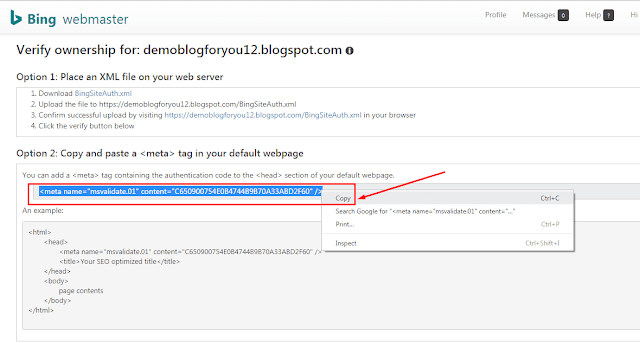
11: Them
Paste them in the 4 rows <head> and then save them to you...
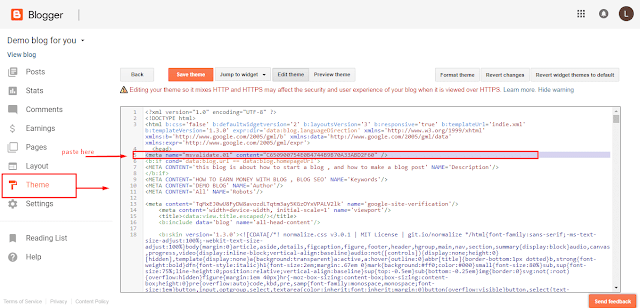
12: Click to verify your website
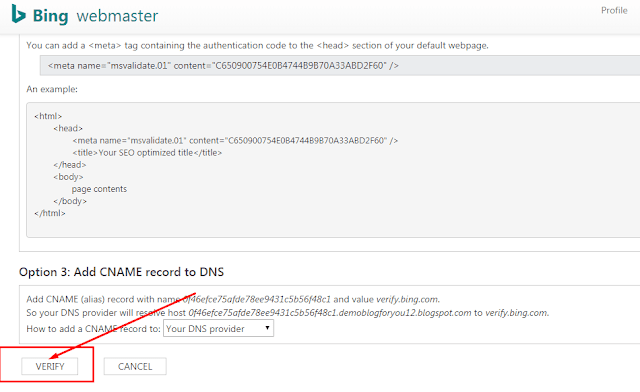
Content:
Your website will be listed in the google webmaster so that traffic will be available everywhere on your blog and you will benefit from it .. so when your website is completed 15-20 post then google You can apply for AdSense and earn ads by putting ads on your blog.
If you have encountered an issue with any problem or have any problems, press the yellow button in the comment below and press the bell icon so that you can update it about any new article. Waiting God with Himself😇



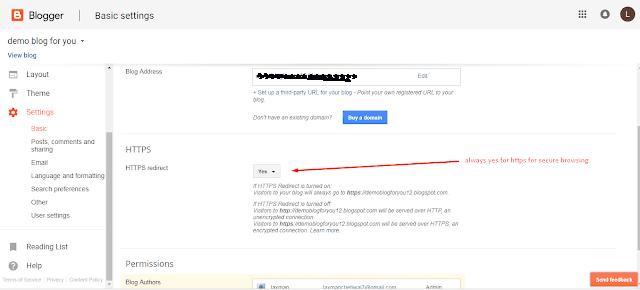

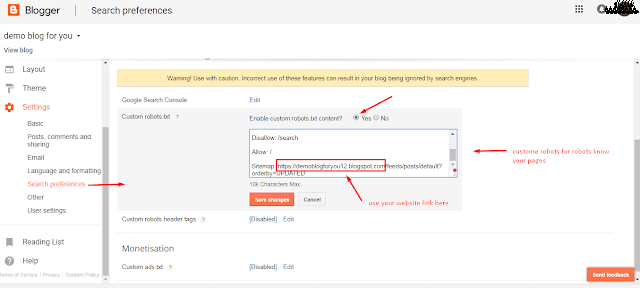
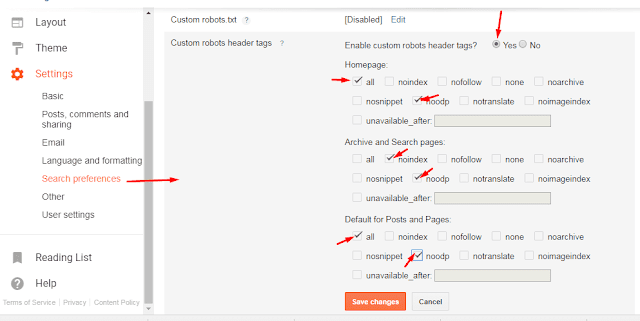
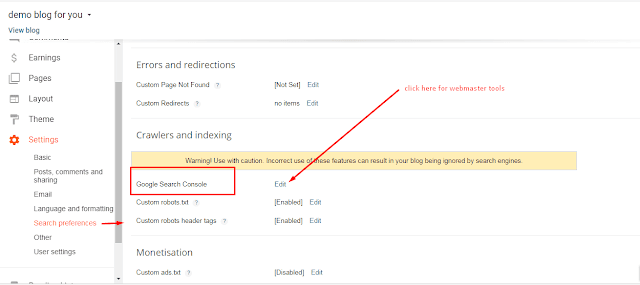
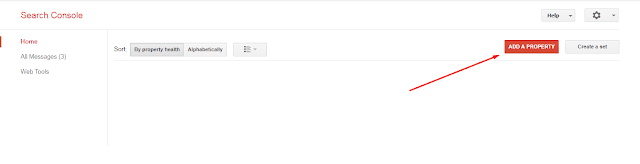
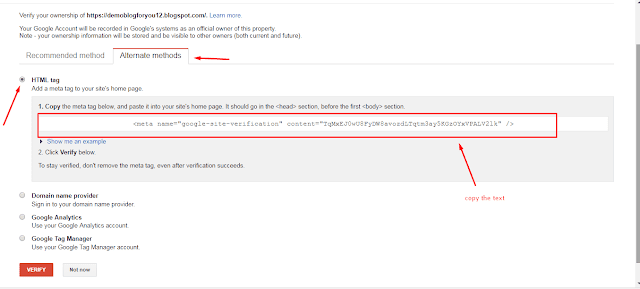











Post a Comment